- Data Services
- Fraud Prevention
- Solutions
- Resources
- About Us
- Login
- Talk to an expert
- Try us for free
Feb 15, 2017 | 2 min read
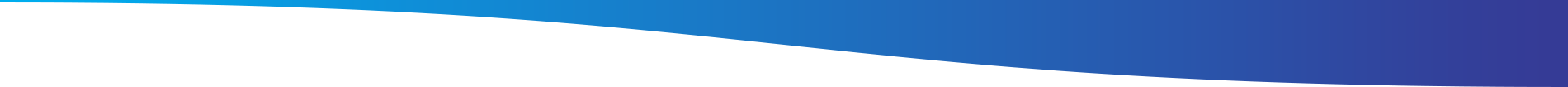
 Fun fact: Popular application review site GetApp has listings for over 820 different marketing tools. In other words, marketers have an overwhelming number of technologies available to them.
Fun fact: Popular application review site GetApp has listings for over 820 different marketing tools. In other words, marketers have an overwhelming number of technologies available to them.
Unfortunately, not all technology is created equal.
Some sound great in theory but end up making projects more complicated and turn marketing headaches into marketing migraines. Others are well-designed and easy to use but lack key integrations or features, making them about as helpful as a digital paperweight.
But every so often, a solution comes along that is a true game-changer and makes building multi-channel marketing campaigns without it seem like an impossibility.
Allow us to save you the trial-and-error routine with some of our favorite tools.
Basecamp, Mavenlink, Wrike
Email is a crucial element of a successful multi-channel marketing campaign. But trying to efficiently manage a campaign via email is like riding a bike without a helmet: It’s just a bad idea. Even if everybody tries to keep all the correspondence in one thread, inevitably the emails will splinter. As a result, not everyone will be on the same page, which can lead to miscommunications and costly errors.
Project management tools allows you to track the progress of each multi-channel campaign, locate updates and review important files all in one place. Each person involved in the project knows what’s on their plate and what’s in the pipeline so they can better manage their time.
Bloomfire, Crowdbase, Zoho Connect, Slack
Multi-channel marketing is constantly evolving. There are always better ways to build your strategy, optimize your campaigns or use personalization.
With a knowledge management solution, employees can share new and interesting articles with the entire company in one fell swoop. In addition to the latest industry news and updates, they can post training manuals for new employees, the answers to client FAQs and lessons they’ve learned from their own experience.
Staff members can also upload screencasts of process demonstrations that colleagues can then use as learning tools without having to schedule a live presentation, thus saving everyone time.
Evernote, Trello, Wunderlist
Building a multi-channel campaign has a lot of steps-mapping the personas, creating the content, connecting the channels, QAing the campaigns and so on. Every step in the process requires the previous action to be completed before the campaign can move forward.
With so many cooks in the kitchen, each likely working on different campaigns simultaneously, it can be difficult for an employee to keep track of every one of their individual responsibilities. And when one deadline is missed, it can cause a ripple effect that eventually leads to the delay of the launch of the campaign.
Online to-do lists are great a way to give employees a visual representation of their workload and deadlines and help them more easily prioritize their assignments. It’s also more private than a project management tool because employees can choose which colleagues can view their lists. They can also create tasks that are only pertinent to them that the entire team doesn’t necessarily need to see.
Try these technologies for yourself and let us know how they helped streamline your multi-channel marketing. They may just be the game changer you need to make 2017 your most profitable year yet. We’d also love to hear about any other solutions you use to build strong multi-channel campaigns, so feel free to leave a comment below.
The first step to better multi-channel marketing campaigns is collecting as much customer data as possible. See how Email Intelligence can improve your campaign performance.