- Data Services
- Fraud Prevention
- Solutions
- Resources
- About Us
- Login
- Talk to an expert
- Try us for free
Apr 10, 2022 | 3 min read
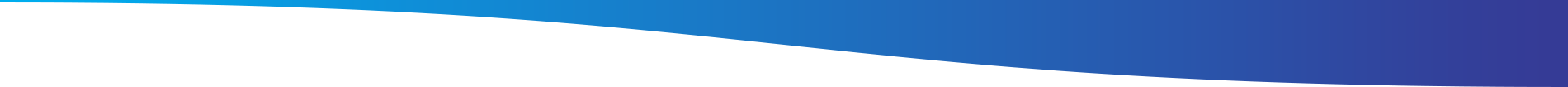
Have you noticed something different in your inbox lately? Actually, it’s not so much “different” as “the same.” That is, marketers resending email campaigns that you didn’t open, click or convert on the first time.
Resending email campaigns to boost results is a hot topic now, and we have data showing how they perform and what can drive better or worse results.
Email service provider Mailchimp turned up the heat on resending – although with several strong caveats – after studying open, click and complaint rates on resend campaigns sent by its clients.
Resending email campaigns makes sense in today’s fragmented email climate because recipients can read messages on everything from traditional desktop computers to the watch on their wrists but they can’t always act right away.
Some see your messages first thing in the morning but aren’t ready to act until later, when your email is buried under a pile of newer messages. Resends can also prod procrastinators to meet deadlines on choice offers or incentives.
Even if you’ve locked down your campaigns through the rest of the year, resending email campaigns might add some incremental oomph to your bottom line, if you’re careful. Note that emphasis.
Standard resend campaigns go either to the entire database or to those who didn’t open the first message. This widens your field but also raises the risk that you’ll annoy more regulars, because the open rate doesn’t always reflect all opens.
Marketers who use the tactic regularly say they get their best results when they’re more selective: sending to those who opened but didn’t click or who clicked but didn’t convert. Others send to people who opened on mobile devices but didn’t click or convert.
Common practice says yes, but Mailchimp’s data says no. “People who used a different subject line for their resend campaign saw fewer opens and more abuse complaints than people who kept the same subject line,” the company said.
Leave the “from” name alone, too. “Changing the visible From name does increase opens, but it decreases clicks while massively increasing unsubscribes and abuse complaints,” Mailchimp said. In other words, the risk clearly outweighs the rewards.
Mainly an incremental boost in opens, clicks or conversions rather than a big bounce. Your results will vary according to the kind of campaign you resend, how often you use the tactic and whom you choose to receive it. Marketers who resend regularly advise using the tactic sparingly to keep it fresh and reduce potential subscriber backlash.
Mailchimp’s report didn’t address this question beyond the subject line and “from” names. So, try a basic A/B test in which you send the original content to one segment and fresh content, perhaps addressing your reason for resending to another.
Other variables could be time of day, timespan between first and second sends, mobile versus desktop, or email activity (openers versus non-openers, clickers versus non-clickers, etc.)
Black Friday and Cyber Monday can give you an excellent testing ground for experimenting with resend campaigns or for sharpening up your current resending tactics. But, before you rush off to hit “send” on a campaign that didn’t pan out, study Mailchimp’s data, which shows how different variables, such as changing the subject line or sender name, affected the results.