- Data Services
- Fraud Prevention
- Solutions
- Resources
- About Us
- Login
- Talk to an expert
- Try us for free
Feb 11, 2022 | 5 min read
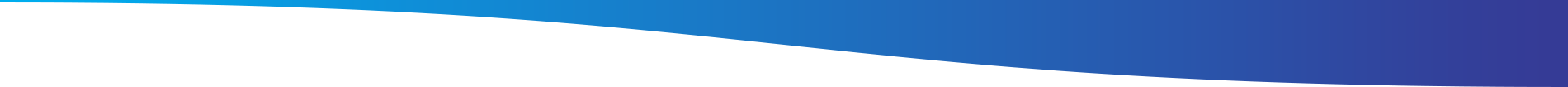
You can’t run a marathon or sing an opera without warming up first. The same goes for sending email on a new IP address. Here are some IP warming best practices to get you moving in the right direction.
Warming a new IP address instead of starting out sending at full volume lets you build up a good sender reputation with the ISPs. At first you’ll send only a comparative trickle of emails, but you can increase volume gradually if you detect no deliverability or engagement issues.
During the IP warm-up, the ISPs watch whether you manage email responsibly. Removing undeliverable and spam complaint addresses help you build a good reputation, but repeatedly emailing undeliverable accounts hurts it.
At the end of the IP warm-up period, you should be able to start emailing at a normal volume without risking your sender reputation.
How long that process can take, and how much you must reduce your sending volumes during the IP warm-up period, are two issues that can cause problems for emailers. Ramping up email too quickly in this crucial period could lead to delivery or inbox placement problems, especially at Gmail.
Even a 100% permission mailing list that has gone through best-practice hygiene can find messages disappearing into a spam-folder black hole if you ramp up too aggressively.
If you see falling open rates and inbox placement despite following all best practices during IP warm-up, these recommendations can help you pinpoint and fix the problems:
It’s possible that it took longer than usual for the numbers to populate. See whether everything is correct now.
Did someone accidentally change a setting that caused authentication to fail? That could prompt an ISP to reject messages.
You might have started out mailing to the best addresses on your list, but as you message deeper into your file, you could be tapping potentially problem addresses, producing lower engagement.
Some of those addresses might generate spam complaints and blocks, and those are two strikes against your sender reputation with the ISPs.
Most hygiene services simply ping the email addresses on your list to check whether they’re deliverable or not. This is only one small piece of the deliverability issue. Addresses we call “deliverable but problematic,” including spam traps, honeypots, heavy spam complainers, disposable addresses, role accounts and the like, can grind your email marketing program to a halt.
You might be following your ESP’s recommendations, but it’s easy to run afoul of ISP tolerances. Gmail reps recommend starting as slowly as possible, for at least the first couple of days.
If your IP warm-up schedule runs a week or less, you could be emailing too aggressively. The graphic below shows what could be used for a large sender when warming up a new IP address:
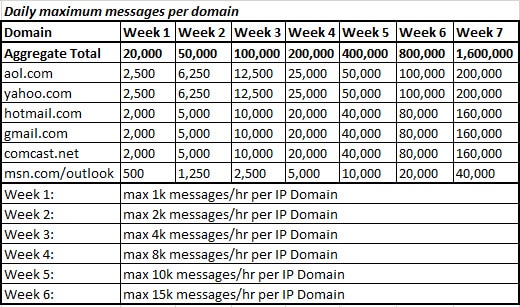
Warming up your new IP addresses is essential when launching a new email-marketing program off the ground or when switching email servers or ESPs. Your deliverability and inbox placement depend on it.
Choose your addresses carefully, and take time to build volume to establish a good sender reputation. Your brand managers might chafe at the delay in moving to full volume, but you can’t afford to take shortcuts. Negative results during this period will result in lower engagement and results in short order.
We’re happy to answer questions and put our years of experience to work helping you negotiate this critical step in your email journey. Reach out anytime!
FreshAddress partner LuxSci recently published a blog post titled “Warming Up Your IP Addresses Automatically” that we are excited to share with our readers. This article serves as the perfect update and complement to our previous commentary on the topic. It even contains an updated IP warm-up schedule.
Read the article: Warming Up Your IP Addresses Automatically
Are you following IP warm-up best practices but still seeing open rates and inbox placement dip? If so, we recommend that you take a long, hard look at your email hygiene practices, and your provider if you have one.
Do you know how your list is cleaned before deployments? If your provider only performs a simple SMTP check or “ping”, this could be the reason for your problems.
Why? Because this doesn’t catch what FreshAddress calls “deliverable, but problematic” email addresses. These include bad addresses like:
A simple “ping” won’t catch these addresses. Remember, hitting just one spamtrap can lead to blacklisting. There’s no faster way to bring your email marketing program to a halt.
Use a comprehensive email validation service like SafeToSend® to keep you out of trouble. SafeToSend:
Want to learn more about email validation and hygiene? Contact us today.